Loyalty program management platforms not only allow you to set up bonus accrual mechanisms, but also manage their write-off — set the rate, write-off amount, the ability to pay for certain goods or prohibit paying for alcohol or tobacco products.
In this article, we will look at how to set up a mechanic that will not allow bonus points to be written off when purchasing a certain product group.
How to prohibit writing off bonuses when purchasing discounted goods
If you do not want customers to be able to pay with bonuses for goods that are already discounted, you can set up a special promotion in the Loymax Loyalty platform.
Attention! If the system has already set up a promotion that allows payment with bonuses, we must make both promotions non-cumulative.
To create such a mechanic, go to the “Marketing” section, the “Promotions” subsection and click the “Create a promotion” button. In the list of events, select “Payment” and click “Add event”.
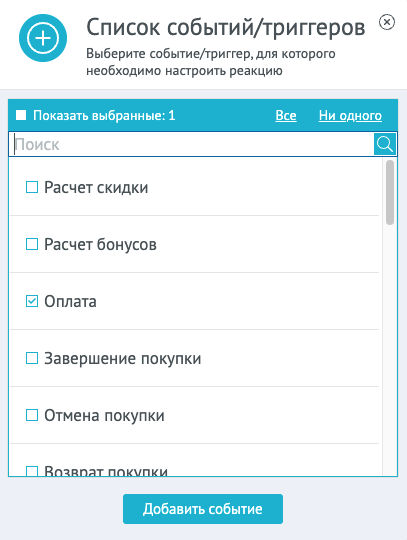
Now we need to add a new rule. As an action, select “Payment”:
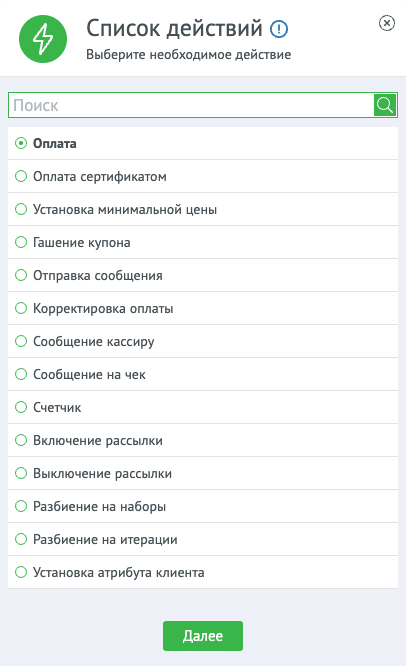
Click “Next” and in the window that opens, select the bonus currency, calculation method, acceptable write-off amount, exchange rate, and calculation parameters. Since we want a certain group of goods not to be paid for with bonuses at all, we put zero in the acceptable write-off amount:
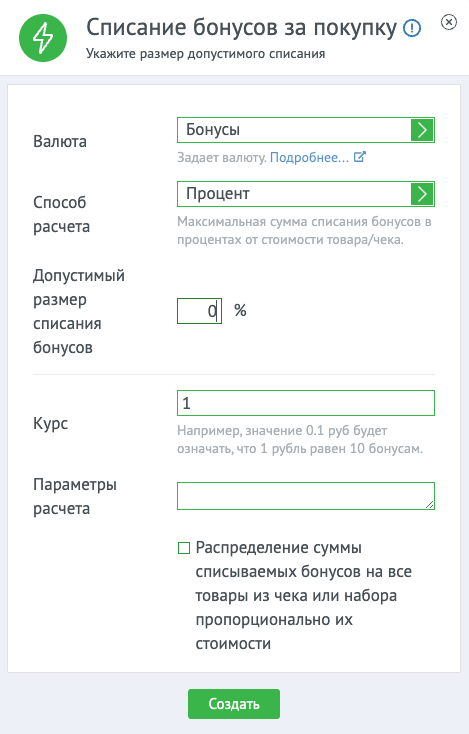
And click “Create”.
Now we add a filter that will ensure that our product group is prohibited from paying with bonuses. To do this, select the filter “Receipt” – “Product”:
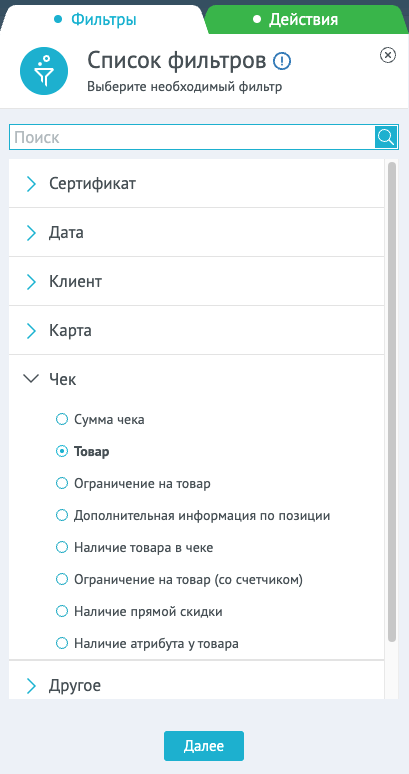
And click “Next”.
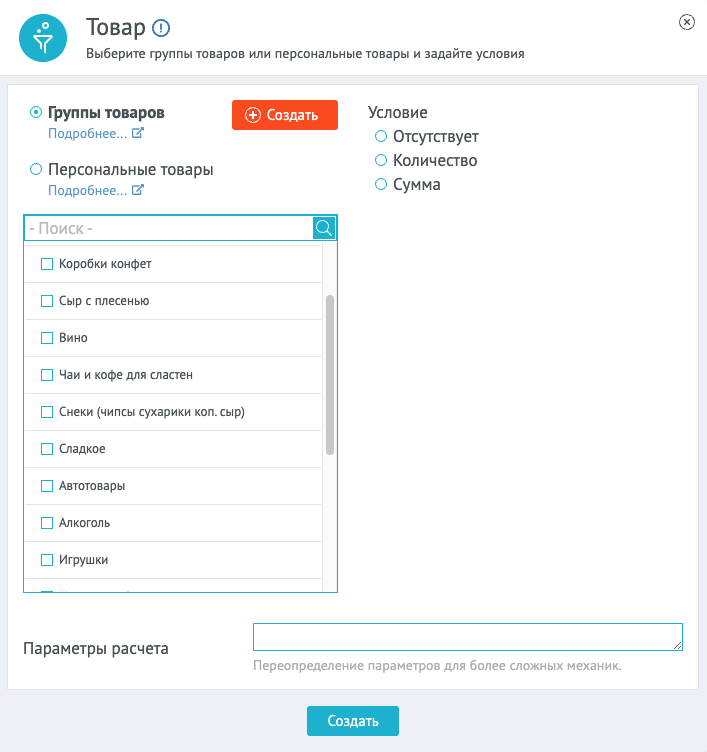
If the system already has a previously created suitable product group, select it in this field. If not, click the “Create” button, give it a name and add the necessary products:
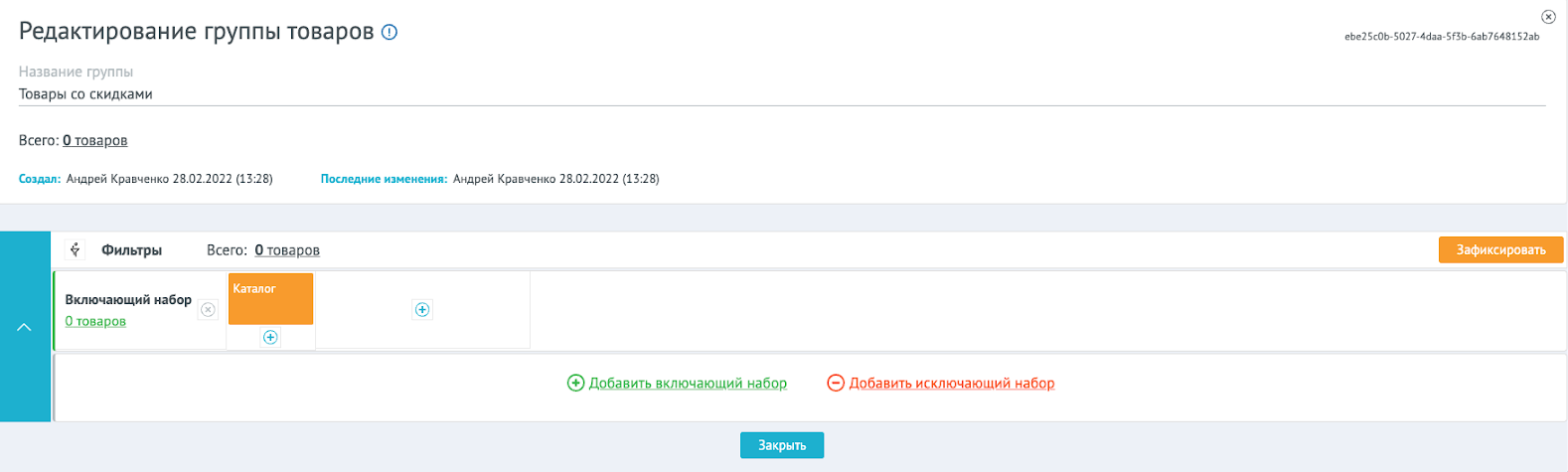
To do this, click “Add inclusive set”, click on the plus icon and add the necessary products from the catalog. Here, if necessary, we can exclude certain products – to do this, click “Add exclusive set”. After the list is formed, click “Close”.
We also need to select the condition under which the filter will work. To completely prohibit customers from paying for products from the selected group with bonuses, regardless of the purchased quantity and amount, select the “None” option:
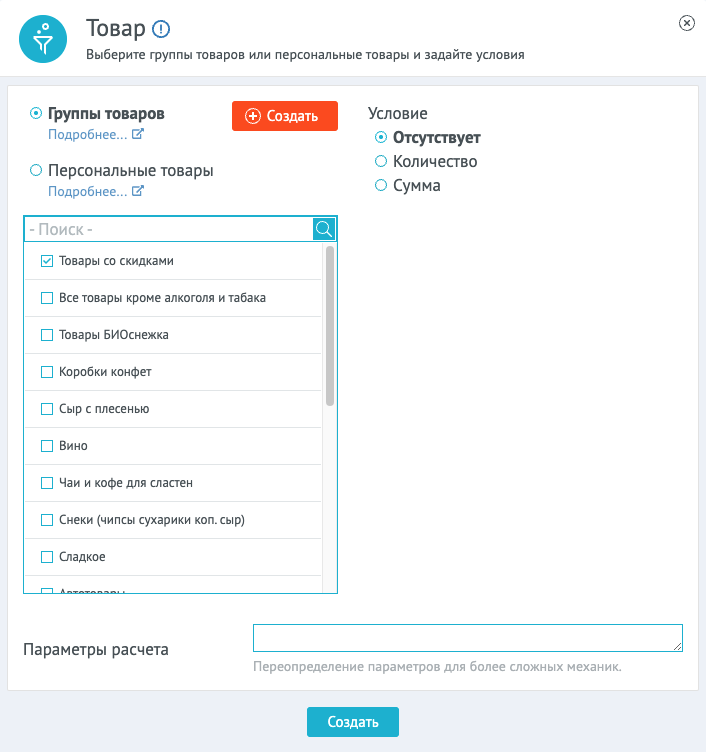
After that, click “Create”.
Now we can set the time and place of the promotion and schedule its launch. After that, customers will not be able to pay for the selected products with bonuses.
You can also limit the write-off of bonuses in another way – for example, set a certain percentage of the check amount or use a fixed write-off amount for the entire check. You can allow writing off the cost of the product up to 1 ruble or allow using bonus points only when purchasing certain products. Another possible option is a complete ban on write-offs if the customer used a coupon and received an increased discount. The platform functionality allows you to set up different promotions, and we will continue to talk about them in our articles.
If you have any questions, use the form below – we will try to answer as soon as possible.
